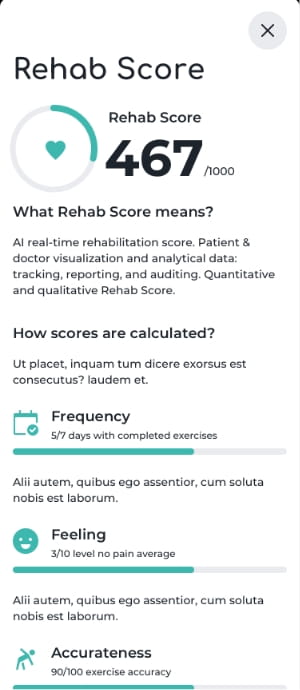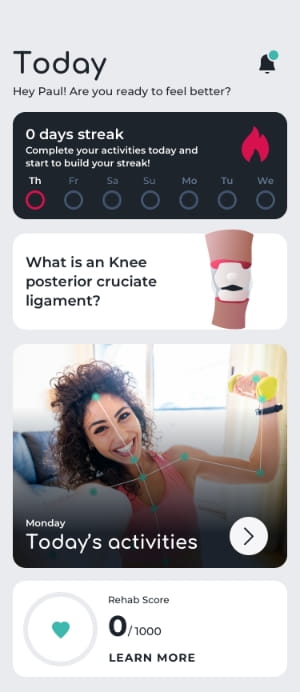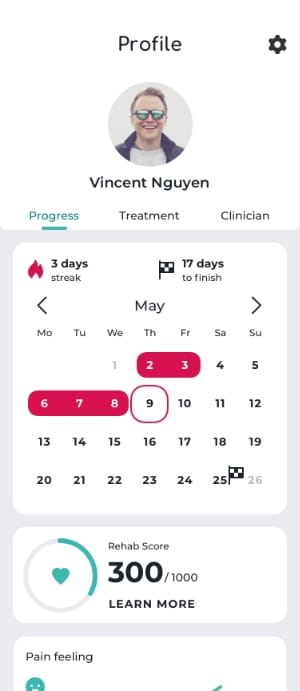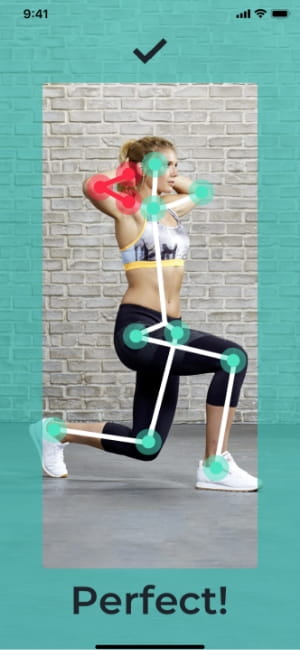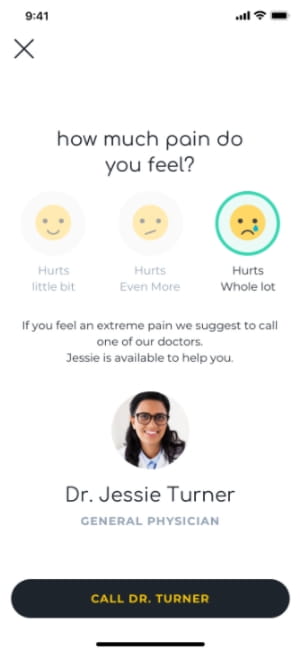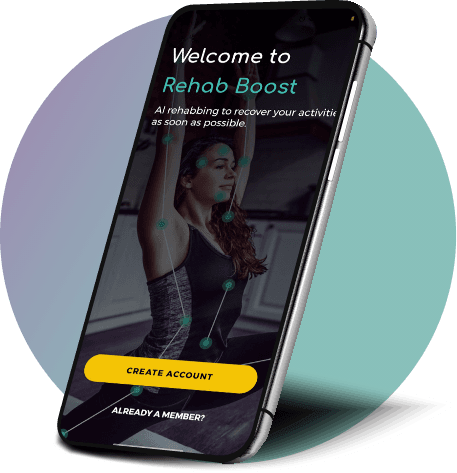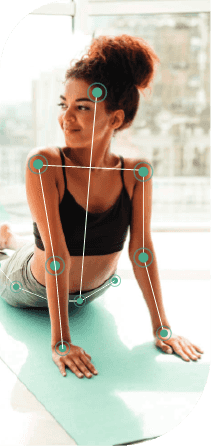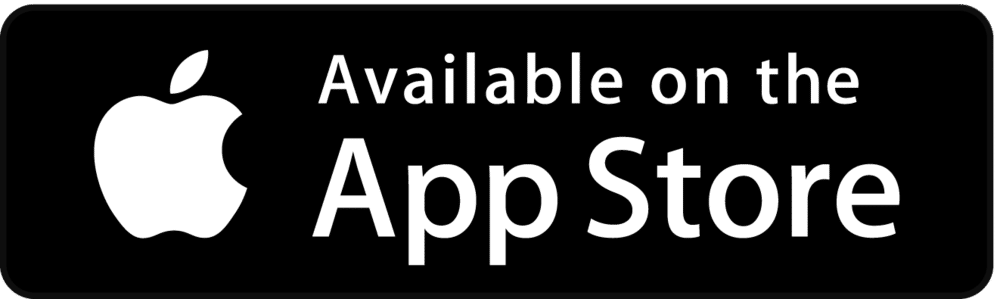Rehab Score
AI real-time rehabilitation score. Patient & doctor visualization and analytical data: tracking, reporting, and auditing. Quantitative and qualitative Rehab Score
Dynamic Treatment
Configurable plans and tracking results to automatically advance or regress the treatment plan.
Engagement
Creating a fun rewards experiences compelling user engagement and reengagement.
REAL-TIME FEEDBACK
Proprietary AI algorithms provide instant feedback guiding patient every step of the way.
Telemedicine
Comprehensive pain management integration provides detection inputs for instant telemedicine software execution.